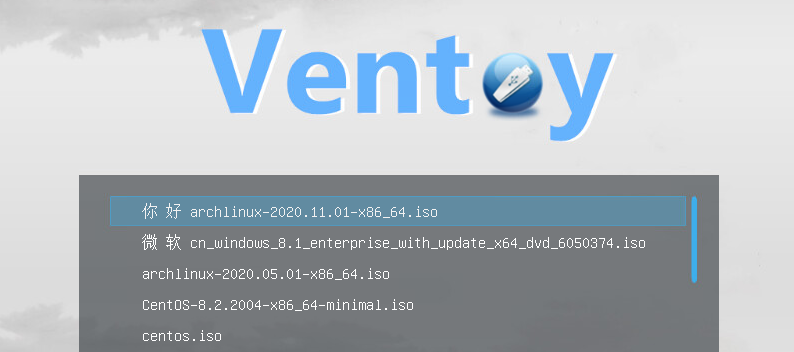
After reading this Hacker News article, I’ve been wanting to try-out an altenative way of booting some of the VMs I’ve been using for forensics, pet-projects and other experiments.
In the past I’ve been using Rufus1 to create my bootable USBs or straight-up dd to write raspbian images to microSSDs 2, but management of the needed ISO files can get a bit problematic (what OS/version is on this stick again?..) and dd is always prone to some very costly mistakes.
# oops
dd if=2021-05-07-raspios-buster-armhf.img of=/dev/sda bs=4M conv=fsync
Ventoy 3 allows to create bootable USB devices where one can drag-n-drop ISO files as well as virtual hard disks onto the drive which then appear in your boot options. You can read some more about Ventoy Disk layouts using MBR or GPT.
Installation consists simply of downloading/decompressing a file and initializing your drive with a single command (a GUI utility exists as well). Then just drop in your image files.
Ventoy2Disk.sh CMD [ OPTION ] /dev/sdX
CMD:
-i install ventoy to sdX (fail if disk already installed with ventoy)
-I force install ventoy to sdX (no matter installed or not)
-u update ventoy in sdX
-l list Ventoy information in sdX
OPTION: (optional)
-r SIZE_MB preserve some space at the bottom of the disk (only for install)
-s enable secure boot support (default is disabled)
-g use GPT partition style, default is MBR style (only for install)
-L Label of the main partition (default is Ventoy)
I tested the setup using Kali and a vanilla Ubuntu 20.04 image (the latter caused some head scratching when it turned out to be corrupted and a GRUB shell appeared..) and everything basically worked out-of-the-box. I did see people bumping into legacy BIOS limitations when the USB used is too large (>137GB), but this is well understood and some workarounds exist.4
The next step is to test SIFT workstation5, Windows Server/Workstation as well as extracted VHD files from VMs to see if I encounter some problems, but so far it’s looking very nice.
Bonus finding: While looking into Ventoy I found that Techbench provides a nice interface to download Microsoft-hosted ISO files here.